Free consultation call
AI in your product should feel invisible.
That’s the bar.
If users notice it, it’s usually because something broke: it’s too slow, gave a wrong answer, or made a strange decision. The challenge with AI isn’t just building the model—it’s integrating it into your product in a way that feels natural, predictable, and valuable.
At TLVTech, we’ve helped startups build and launch AI-powered products across industries—from fintech to health to SaaS. And we’ve seen how quickly AI can go from “cool demo” to “what the hell just happened?” if the UX isn’t handled right.
Here’s how to integrate AI into your product without making it weird.
If your product says “Ask anything” and it can’t answer most questions—that’s on you. Set clear expectations. Users aren’t angry when AI makes mistakes—they’re angry when it feels like it should have worked and didn’t.
Better:
Match the UI to the real capability—not the hype.
AI works best when it enhances user control—not replaces it.
Instead of:
“The system automatically filled out your report.”
Try:
“Here’s a draft based on last month—want to review or tweak it?”
Give users the final say. That builds trust. It also reduces the risk of the AI doing something unexpected and triggering user frustration.
Always have a plan B.
What happens when the model can’t answer a question? Or makes a bad prediction?
Good UX means:
The worst case is a dead end or a vague “error.”
AI isn’t always right. The interface shouldn’t act like it is.
Instead of:
“This is the best answer.”
Try:
“Here’s what I found, based on your input.”
Even better: let users give feedback. That helps them feel in control and improves your system over time.
Don’t make users guess why your AI feature exists.
Highlight what it saves:
Example: A smart autocomplete feature that says “Save 3–5 minutes on data entry” is far more effective than one that just appears with no context.
If your AI feels like a black box or makes users feel dumb, you’ve already lost.
The best AI features are:
And most of all—they make the product feel smarter, not just “AI-powered.”
At TLVTech, we don’t just plug in APIs—we help founders design product experiences that feel sharp, reliable, and intuitive. If you're building something with AI and want it to land right with users, let’s talk.

- An MVP (Minimum Viable Product) is a simplified version of a product created to meet core businesses objectives. - It's an integral component in project management, aiding in aligning directly with business goals whilst testing ideas, conserving resources, and delivering value expeditiously. - The concept of MVP evolved from the Lean Startup Methodology to handle the problem of squandering time on projects unlikely to succeed. - It's an essential step in the Agile project management approach, playing a significant role by testing ideas and conserving resources.
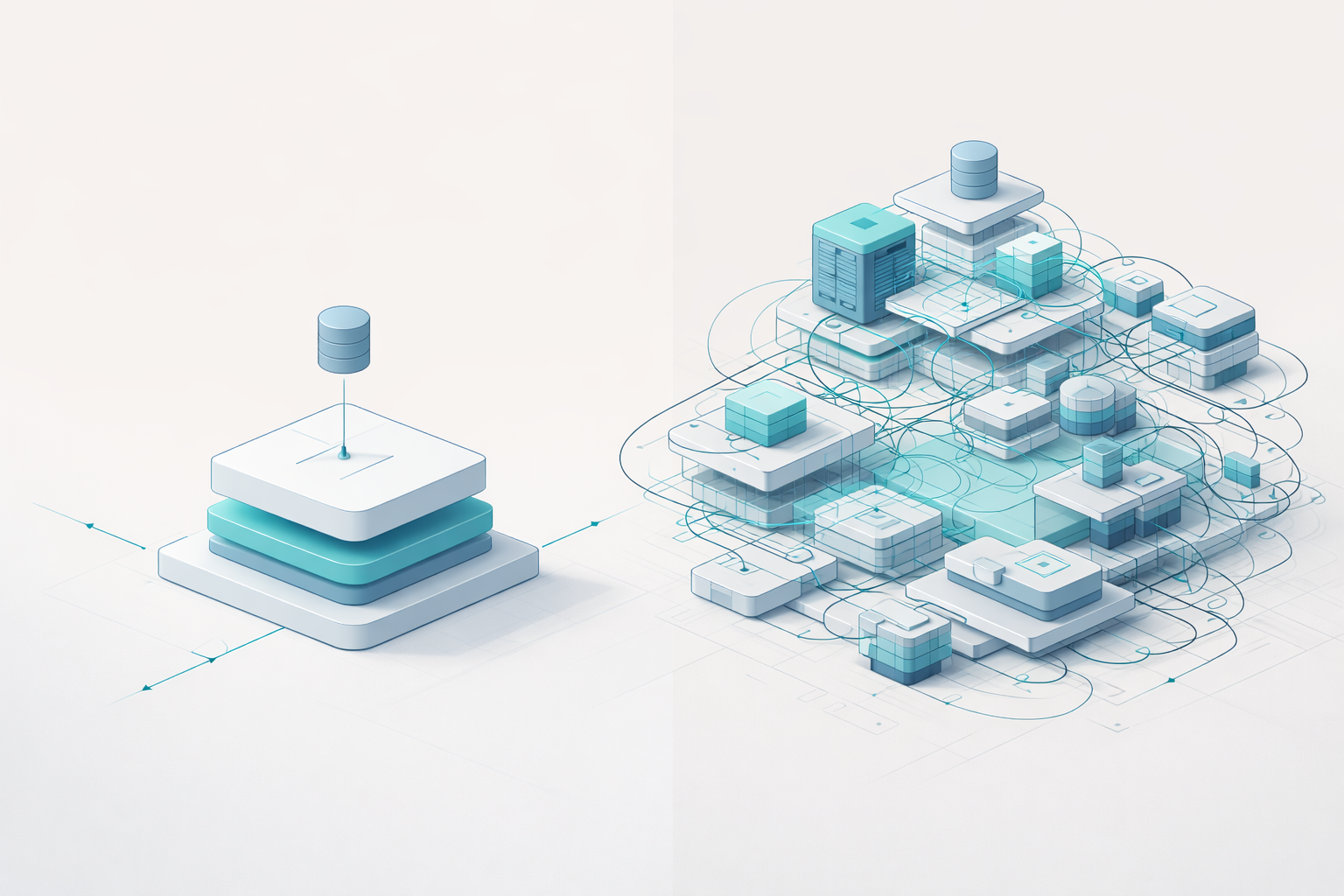

- SwiftUI and UIKit are both Apple's tools to build user interfaces. SwiftUI is newer and more intuitive, ideal for data-rich tasks and simplified app development. UIKit, however, older and reliable, performs better for customized animations or complex user interfaces. - The choice between SwiftUI and UIKit depends on one's comfort, project requirements, and time investment. Though SwiftUI is predicted to have broader adoption by 2023, UIKit's current presence and abundance of third-party resources make it essential. - Both SwiftUI and UIKit are worth learning as they complement each other and make one versatile in app development. SwiftUI offers a reduced learning curve particularly for beginners, while UIKit, despite being slightly challenging initially, has a wealth of tutorials easing its understanding. - Looking at 2024, SwiftUI is expected to gain in speed and user friendliness, while UIKit is likely to fortify its robust base with added functions and enhanced flexibility. - Future trends hint towards integrating SwiftUI and UIKit in projects for perfect design and simplicity in tasks.